kowabunga.cloud.kaktus role – Install, configure, and start Kaktus node.
Note
This role is part of the kowabunga.cloud collection (version 0.1.0).
It is not included in ansible-core.
To check whether it is installed, run ansible-galaxy collection list.
To install it use: ansible-galaxy collection install kowabunga.cloud.
To use it in a playbook, specify: kowabunga.cloud.kaktus.
Entry point main – Install, configure, and start Kaktus node.
Synopsis
Install, configure, and start Kowabunga Kaktus HCI node.
Parameters
Parameter |
Comments |
|---|---|
API key of the Kowabunga Kaktus agent, as instructed in Kahuna database. Used by agent to establish WebSocket connection to Kahuna. Recommended to be safe and encrypted into Ansible Vault or SOPS. Defaults to encrypted |
|
ID of the Kowabunga Kaktus agent, as instructed in Kahuna database. Used by agent to establish WebSocket connection to Kahuna. Recommended to be safe and encrypted into Ansible Vault or SOPS. Defaults to encrypted |
|
Ceph cluster monitor host address to be used by Kaktus agent to connect to. Defaults to local |
|
Ceph cluster monitor hostname to be used by Kaktus agent to connect to. Defaults to local |
|
Kahuna Kaktus agent log level. Choices:
|