kowabunga.cloud.logrotate role – Install, configure, and start logrotate.
Note
This role is part of the kowabunga.cloud collection (version 0.1.0).
It is not included in ansible-core.
To check whether it is installed, run ansible-galaxy collection list.
To install it use: ansible-galaxy collection install kowabunga.cloud.
To use it in a playbook, specify: kowabunga.cloud.logrotate.
Entry point main – Install, configure, and start logrotate.
Synopsis
Install, configure, and start logrotate.
Parameters
Parameter |
Comments |
|---|---|
Defines how many times log files are rotated before being removed. If count is 0, old versions are removed rather than rotated. If count is -1, old logs are not removed at all, except they are affected by <max_age_days> variable. Default: |
|
Instruct logrotate to remove rotated log files older than <count> days. The age is only checked if the logfile is to be rotated. Default: |
|
Defines maximum log file size (in GB) before log rotation process if enforced. Defaults to 10% of the root filesystem if unspecified (0). Default: |
|
List of extra syslog-formatted files to be processed by log rotation mechanism. Default: |
|
Defines timer frequency for log rotation, as to prevent filesystem’s exhaustion. Choices:
|