kowabunga.cloud.powerdns role – Install, configure, and start PowerDNS server.
Note
This role is part of the kowabunga.cloud collection (version 0.1.0).
It is not included in ansible-core.
To check whether it is installed, run ansible-galaxy collection list.
To install it use: ansible-galaxy collection install kowabunga.cloud.
To use it in a playbook, specify: kowabunga.cloud.powerdns.
Entry point main – Install, configure, and start PowerDNS server.
Synopsis
Install, configure, and start PowerDNS server.
Parameters
Parameter |
Comments |
|---|---|
Admin password for MariaDB database. Recommended to be safe and encrypted into Ansible Vault or SOPS. Defaults to encrypted secret_kowabunaga_powerdns_db_admin_password variable. |
|
PowerDNS user password for MariaDB database. Recommended to be safe and encrypted into Ansible Vault or SOPS. Defaults to encrypted secret_kowabunaga_powerdns_db_user_password variable. |
|
PowerDNS API key. Recommended to be safe and encrypted into Ansible Vault or SOPS. Defaults to encrypted secret_kowabunga_powerdns_api_key variable. |
|
List of DNS zones to be forwarded to remote destinations. Default: |
|
Map of IP addresses and ports for the DNS zone to be forwarded to. Format as ‘ips:ports’ |
|
Name of the zone to be forwarded. |
|
List of locally managed DNS zone records. Default: |
|
Name of the DNS record to be created. |
|
Type of DNS record entry to be created. Choices:
|
|
DNS record Time-To-Live (TTL) value. Default: |
|
DNS record associated value. |
|
Name of the zone where to create DNS record. |
|
List of local DNS zones to be associated and managed by PowerDNS. Default: |
|
Admin password for PowerDNS Web Server. Recommended to be safe and encrypted into Ansible Vault or SOPS. Defaults to encrypted secret_kowabunga_powerdns_webserver_password variable. |